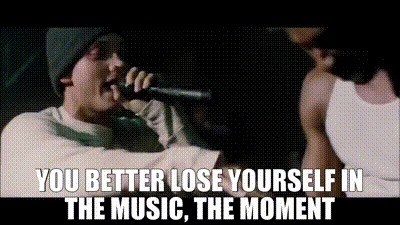The world of work - especially tech work - has been evolving rapidly in recent years. In part this has been driven by employees’ needs and demands, but COVID has obviously played a massive part too, and nowhere is this most apparent than in the world of remote work.
I’ve been working remotely almost permanently since 2017, when I took a job specifically because of the novelty of a fully-remote position. At that time, many people perceived remote working as something of a “doss job”, or that we’d be working in our pyjamas or doing the gardening (hopefully not both at the same time).
Yet it’s funny how a lengthy enforced period of remote working for the entire workforce can reshape peoples’ attitudes towards ways of working. For some, the pandemic was an eye-opener as to how outdated our working practices had become; it’s often possible to be just as efficient when working remotely, while reducing our commute times, costs and environmental impact. For others, it merely solidified their feeling that they’d prefer to co-locate with colleagues in an office setting, perhaps due to their dissatisfaction with the nature of remote working. Nevertheless, the change was so marked that it helped to give rise to an entire movement, known as “The Great Resignation”.
For those who’ve jumped on board the metaphorical remote working train, things aren’t always easy. It’s easy to feel like you’re “always on”, with your email or Slack messages just a few metres away. This can lead to burnout and mental health problems if left unchecked, so how can you avoid falling into the pitfalls of remote working?
Know when you’re “off”
In an office environment, it’s pretty obvious when you’re done with work for the day. Even if you’re commuting with a laptop, there’s a distinct moment where you shut everything down, get up from your chair, leave the office and return to your home.
There’s less of a semantic disconnect when your home is also your workplace, particularly if your workspace is in the corner of a high-traffic area, such as a living room or dining room. It’s so tempting to just start work early as soon as you’ve finished breakfast, or to stretch your working day by an extra half-hour now that you don’t have a commute to worry about. But unless your contracted hours were modified at the same time as your working arrangements, you’re not being paid to work these extra hours (and they soon add up).
The easiest way to switch-off is to create a physical disconnect; for instance, by having a dedicated office space and setting yourself a “go home” alarm for the end of your working day. If you’re not lucky enough to have a home office, then look for some other way to create that sense of separation: for instance, putting your laptop into a bag, a drawer, or unplugging your monitor. Just do something which makes it a minor hassle to recommence work, and you’ll be less likely to dip into it during your downtime.
Make sure colleagues know when you’re “off”
With the world getting smaller, and distributed teams often working around-the-clock, it’s difficult (especially for growing companies) for people to predict when you may or may not be working. All that you can do is make it as visible and obvious for them as possible. Protect your own calendar time; depending on which calendar system you’re using, it may be possible to indicate your “working hours” within the calendar’s settings; if not, book yourself daily “out of office” appointments for before/after your working day. This should hopefully prevent people from booking meetings with you which fall outside your working hours - though don’t be surprised when they still do. (Most major calendar providers are quite good in this area, but Google Calendar is especially good - you can set your calendar to automatically reject any meeting invites which are outside of your working hours, and it will immediately/politely draw the meeting organiser’s attention to the reason that you declined.)
Similarly, Slack/Teams allow you to set a “Do Not Disturb” or an Away status. Again, depending on your messaging platforms and calendar systems, it’s often even possible to get these to update automatically (so that, for instance, Slack immediately shows that you’re out of office as soon as your working day finishes). Slack, in particular, has been making huge strides here: when you’re about to send a DM to somebody, it will politely tell the sender if your notifications are currently paused, giving them the option to override this if they deem it an emergency situation.
Above all, in your own working practices, avoid mistakenly setting expectations which others might feel that they need to follow. This is particularly true of out-of-hours emails, especially if a response is requested (such as for a meeting invite); when you send such communication, you’re not just sending an “I’m working late” signal, but you’re also effectively asking others to signal (by way of reply) whether they’re working late too.
Remain available for critical issues
For as much as self-management of your time is a desirable goal, and one which you’ll have to enforce for yourself, it’s equally important that you are still able to be a “team player”. It’s important to protect your personal time, but sometimes there could genuinely be something which requires urgent attention, for example if you’re part of a team which supports the production environment of a high-traffic website.
For this reason, it’s useful to make sure that there’s a genuine, easy way for somebody to get hold of you if they should really need to. Often this comes in the form of a runbook, which can be particularly helpful in the event of an out-of-hours incident (who do we call? how/where? in what order?)
Having a well-drilled runbook enables both teams and individuals to have a clear distinction as to their responsibilities in the event of an incident. Importantly, it also allows individuals to set broader boundaries in their working lives: “I’m unavailable out-of-hours, unless it’s a Severity 2 incident or higher”.
Take regular screen breaks
One of the other big dangers of working in your living quarters is that it’s very easy to lose track of time. Surrounded by your home comforts - your favourite beverage, your choice of music and everything else which makes you feel cosy - it’s easy to accidentally remain transfixed in your chair for hours on end. Even when there are meetings, you’re merely firing-up Zoom, rather than walking across the office to a meeting room.
One of the most-recommended ways of breaking this sedentary cycle is to follow the so-called 20-20-20 Rule: every 20 minutes, take 20 seconds to look at something that’s at least 20 feet away, for at least 20 seconds. Personally, I make a point of doing this during meetings, thanks to a large bay window with some stunning Peak District views. This means that, during the course of a one-hour Zoom call, there should be at least three occasions when it looks like I’m staring off into the distance!
If this seems like a lot to keep track of, then you could always automate it. Utilise a timer such as a Pomodoro timer, which is designed to allow you to achieve focus for a sustained period, followed by a short break at the end of each period. Use the end of your Pomodoros to stretch your legs, and look anywhere other than your computer. You may find that this is where some of your best ideas are born!
Vary your surroundings
Although the term “remote working” is now growing in use in everyday parlance, there’s still a tendency for people to associate remote jobs with “working from home”. However, when you think of it as “work from anywhere”, many more exciting options emerge. Depending on the type of work that you do, maybe you can float around a local coffee shop, to immerse yourself in the buzz of having people around you. (Maybe you even want people to stop you and ask what you’re doing!) Or if you’re in a constant stream of meetings, see if it’s possible for you to convert one into a “walking meeting”, where earbuds/headsets allow you to remain focused while also getting some exercise.
At the extreme far end of the spectrum, there are digital nomads, who leverage their working arrangements to support their ability to travel around the world, or to move to a more cost-effective living location. Such arrangements will often need to be discussed with an employer first (especially if they result in a permanent relocation to another country, which could have tax or payroll implications) but if you’re in a life position which allows a lifestyle like this, it can be one of the most rewarding ways of reinvigorating your working environment.
In summary
Most of us have now seen enough evidence to demonstrate that remote working is feasible, but we’ve been paying less attention to its long-term sustainability. Managers and employees alike need to pay close attention to signs of overworking and burnout, to prevent people from developing destructive habits.
After all, if a company loses an employee to burnout (resulting in them having long-term sickness, or quitting altogether), the company will often barely take a breath - that’s what hiring processes are for. Yet for the individual who’s affected, the problem often runs deeper, and impacts areas of their life which can’t so easily be patched-over.
You are totally replaceable at work. You’re not replaceable at home.Home is your real life.
— Beth Kelly 🍉 (@ChalktalkKelly) September 13, 2020
Keep that perspective. Always.
If this is a topic that’s interesting to you, you might like to view some of our previous articles on remote working:
- Remote working as an exercise in trust
- Set boundaries with your working time
- Shaping the ideal home working space
I also recorded a live webinar for the Ministry of Testing which goes much more in-depth with these issues, which is viewable by anybody who signs up for a free Ministry of Testing account: How Testers can Shape the Next Normal
Key takeaways 📝
- Remote working doesn’t need to mean “working from home”.
- Make sure that people know when you’re available (and when you’re not).
- If you know that you’re reachable in an emergency, use that knowledge to disconnect during the rest of your downtime.